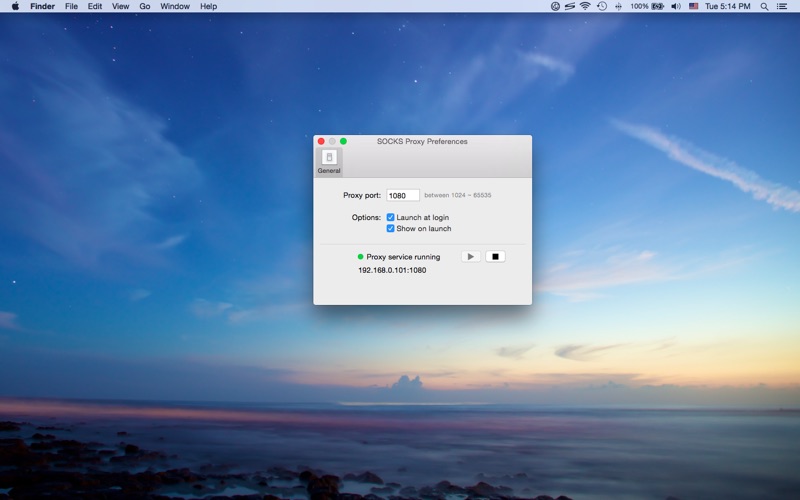
SOCKS Proxy is a SOCKS5 proxy that allows you to share your internet connection with other computers/devices.
* Proxy auto-configuration (PAC) is supported now!
You can start using SOCKS Proxy in a few steps:
1. Launch SOCKS Proxy
2. Start the proxy service
3. Configure your computer/device/app SOCKS proxy using SOCKS Proxys IP and port
Note: In order to use SOCKS Proxy your Mac computer and other computers/devices should be connect to the same network.
* Safari/Chrome Configuration (OS X)
1. Go to "System Preferences -> Network"
2. Select your network and go to "Advanced... -> Proxies -> SOCKS Proxy"
3. Enable SOCKS Proxy and enter the proxy IP/port
* Firefox Configuration (OS X)
1. Launch Firefox
2. Go to "Preferences... > Advanced -> Network -> Settings"
3. Select "Manual proxy configuration:" and enter the proxy IP/port
* Use SOCKS Proxy on your iPhone / iPad / iPod touch
1. Go to "Settings -> WLAN"
2. Tap the "i" or ">" icon on the right of the network
3. Select "Auto" for the "HTTP Proxy" section
4. Enter the "http://host:port" URL displayed in SOCKS Proxy
